Android Architecture Component DataBinding -- Architecture(翻译)
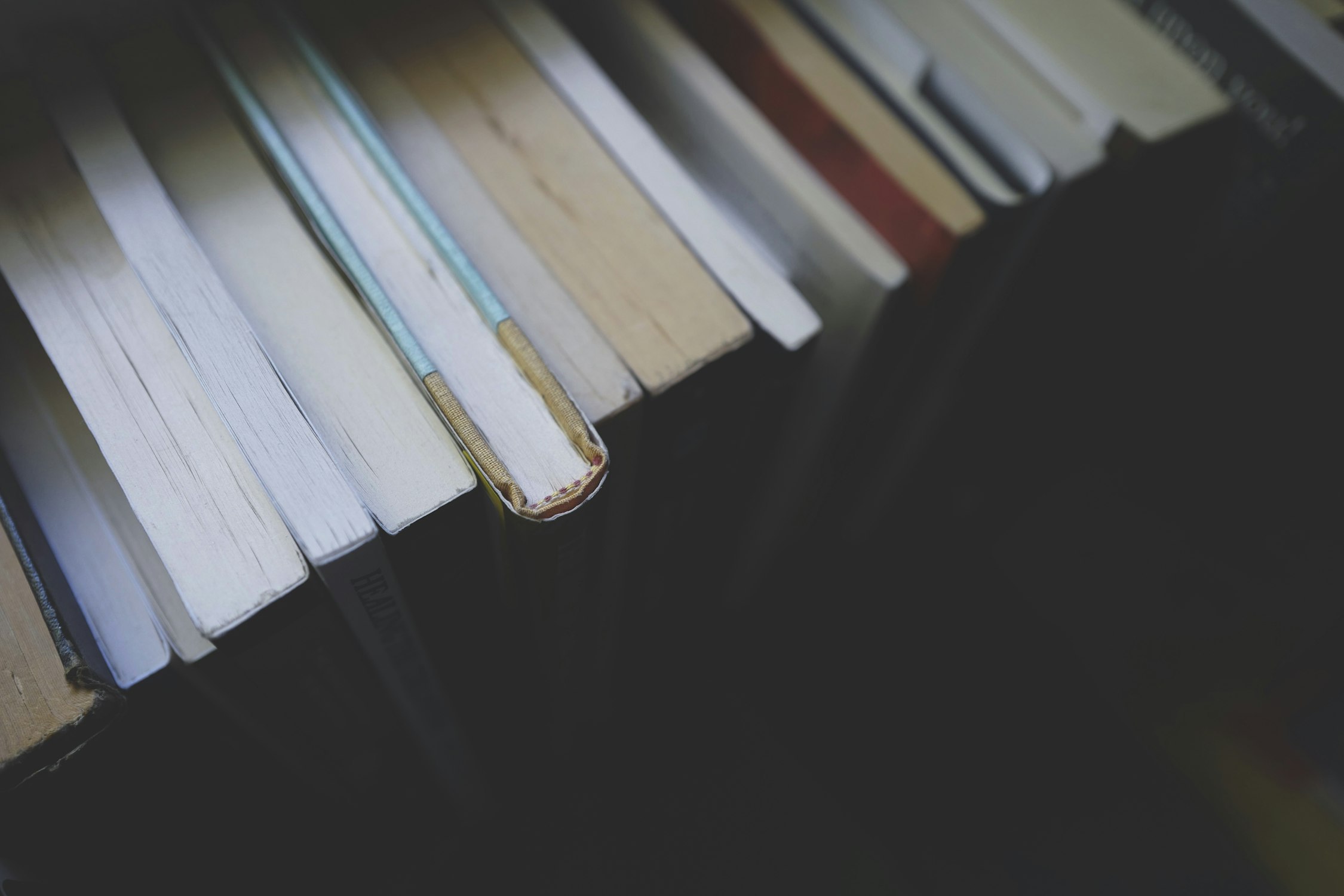
Android Architecture Component DataBinding – Architecture(翻译)
原文:https://developer.android.com/topic/libraries/data-binding/architecture
AndroidX 库包含了 Architecture Components,你可以使用它来设计具有鲁棒性,可测试性,可维护性的 apps。Data Binding 库与 Architecture Components 无缝协作,以进一步简化了 UI 的开发。在 Architecture Components 中,你 app 的 layout 可以绑定到数据,它已经帮助你管理 UI 控制器的生命周期,并通知有关数据中的改动。
本文展示如何把 Architecture Components 继承进你的 app,来让你的 app 进一步增强使用 Data Binding 库的好处。
使用 LiveData 来通知 UI 数据的更改
你可以使用 LiveData 对象作为 data binding 源在数据变化时候自动通知 UI。更多 Architecture Component 相关详情见 LiveData 概要。
不像实现 Observable —— 比如 observable fields —— LiveData 对象知道观察者订阅数据变化的生命周期。这点可以引发很多好处,这已经在 LiveData 的优势 中解释了。在 Android Studio 3.1 及以上,你可以在你的 data binding 代码中用 LiveData 对象 替换 observable fields。
要在你的绑定类中使用 LiveData 对象,你需要指定一个 lifecycle owner 来定义 LiveData 对象的范围。下面的例子在绑定类初始化后,指定了这个 activity 作为 lifecycle owner:
1 | class ViewModelActivity : AppCompatActivity() { |
你使用了一个 ViewModel 组件,在 使用 ViewModel 管理 UI 相关的数据中解释,来绑定数据到 layout。在 ViewModel 组件中,你可以使用 LiveData 来改变数据或合并多个数据源。下面的例子展示了如何改变 ViewModel 中的数据源:
1 | class ScheduleViewModel : ViewModel() { |
使用 ViewModel 管理 UI 相关的数据
Data Binding 库与 ViewModel 组件无缝协作,它暴露 layout observes 数据并对其更改做出反应。与 Data Binding 使用 ViewModel 组件允许你把 UI 逻辑从 layout 移动到组件中,使得更容易测试。Data Binding 库确保在需要时从数据源绑定和取消绑定 views。剩下的大部分工作都是为了确保你暴露了正确的数据。更多关于这个 Architecture Component,见 ViewModel 概要。
要将 ViewModel 组件与 Data Binding 库一起使用,你必须要实例化你的组件,它继承自 ViewModel 类,获取一个你绑定类的实例,然后把 ViewModel 组件赋值到绑定类中。下面的例子展示了如何跟库一起使用组建:
1 | class ViewModelActivity : AppCompatActivity() { |
在你的 layout 中,在你的 views 绑定表达式中分配相应的 ViewModel 组件的属性和方法:
1 | <CheckBox |
使用一个 Observable ViewModel 对 binding adapters 进行更多的控制
你可以使用一个 ViewModel 组件实现 Observable 在数据改变时通知其它 app 组件,就像如何使用 LiveData 对象。
在某些情况下, 您可能更喜欢使用实现 Observable 接口的 ViewModel 组件,而不是使用 LiveData 对象,即使失去 LiveData 的生命周期管理功能。使用实现 Observable 的 ViewModel 组件可让你更好地控制应用中的binding adapters。举例,这个模式让你可以更好地控制数据更改时的通知,它还允许你指定自定义方法,以便在双向数据绑定中设置属性的值。
要实现一个 observable ViewModel 组件,你必须创建一个类继承 ViewModel 类并实现 Observable 接口。当一个观察者订阅或取消订阅来使用 addOnPropertyChangedCallback()) 和 removeOnPropertyChangedCallback()) 进行通知时,你可以提供自定义逻辑。你也可以在属性改变时运行在 notifyPropertyChanged()) 方法中时提供自定义逻辑。下面的例子展示了如何实现一个 observable ViewModel:
1 | /** |
本文链接:https://blog.wangjiegulu.com/2018/04/15/android_architecture_components_binding_architecture/
版权声明:本博客所有文章除特别声明外,均采用 CC BY 4.0 CN协议 许可协议。转载请注明出处。